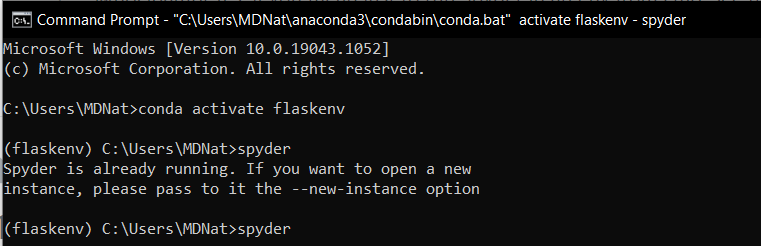Create and Activate Virutal Enviornment using Spyder/Conda
Make Conda is in your path by running Conda -V from the command line.
If it doesn’t return your version number, add the location of your installed Anaconda installation and the ‘Scripts’ folder to your PATH.
Mine was in C:\Users\MDNat\anaconda3 and C:\Users\MDNat\anaconda3\Scipts
To create the Virutal Environment, use the Anaconda Navigator and on the left side, click ‘Environments’. At the bottom, click create, specify the version of Python, give it a name, and click ‘Create’.
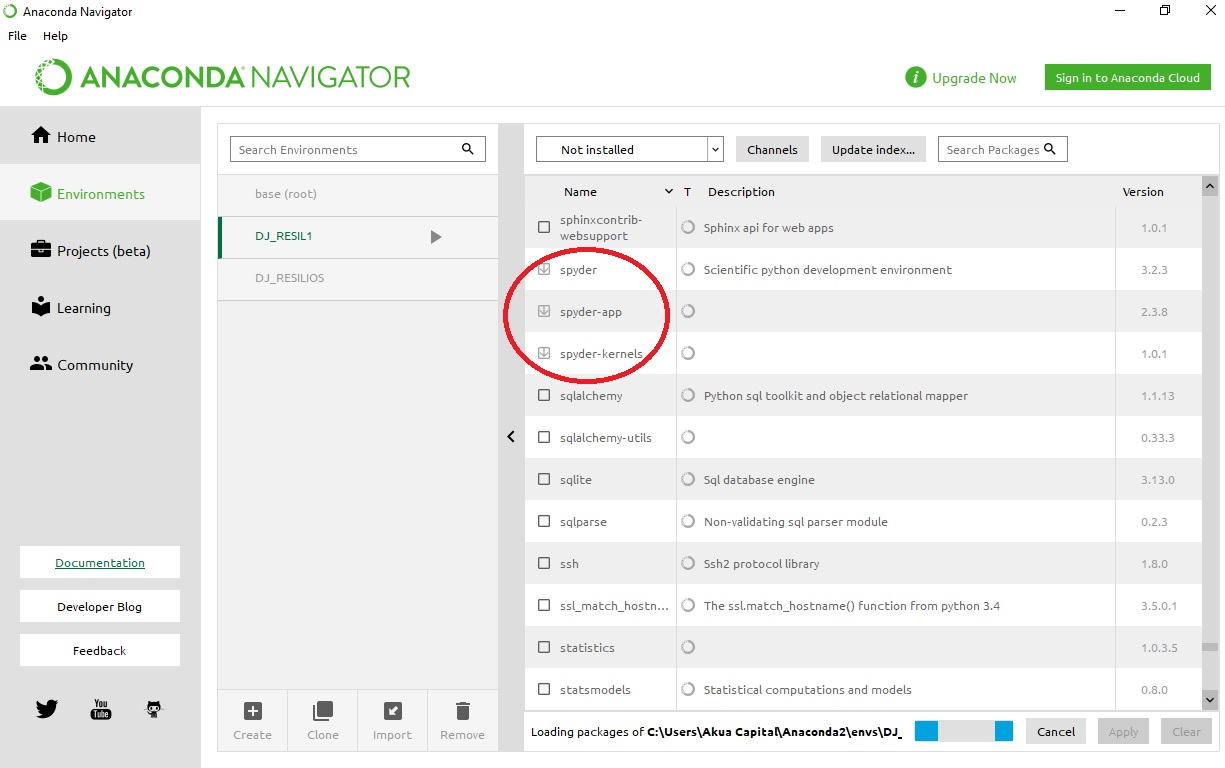
On the left, click ‘Home’ and under ‘Spyder’ click ‘Install’. When it’s done, click ‘Launch’.
To activate the virtual environment from the command prompt, type conda activate <virutalEnvName>
To launch Spyder, type spyder